Tag: Development
-

SVG Imports
An early ambition with the design of Paragraphic was to make the feature set and structure close to the SVG standard. This was to facilitate export of designs to SVG, but also to import SVG content more seamlessly from other sources. While far from feature complete I’ve now implemented at least basic SVG import support,…
-
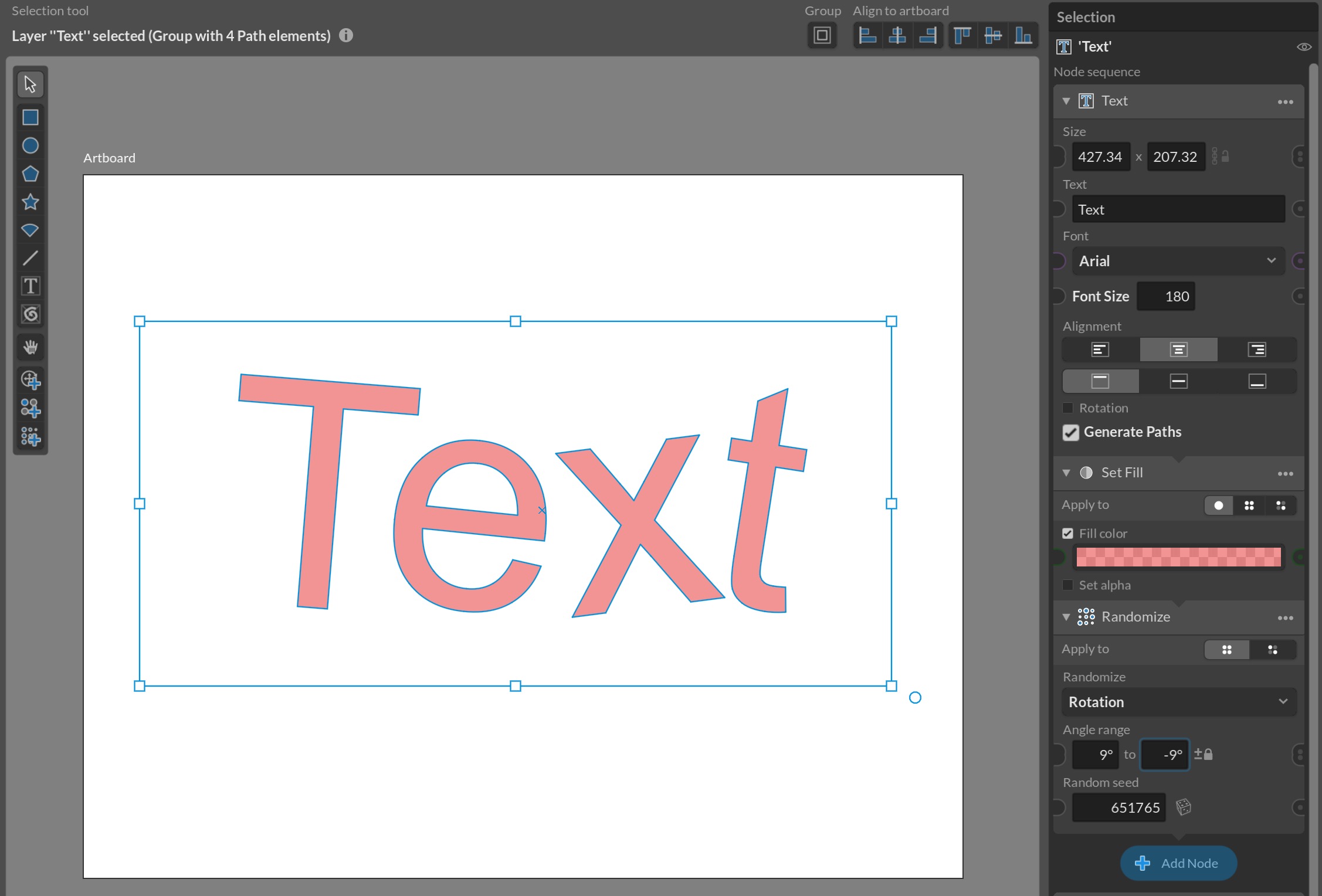
Text elements, character paths and arcs
In Patternodes text was always generated as character outline paths, which had the benefit of making these shapes the same as and other generated shapes in the system. However, it also had the drawback that it wasn’t possible to change text content or text-specific properties dynamically. So in Paragraphic I wanted to implement a specific…
-
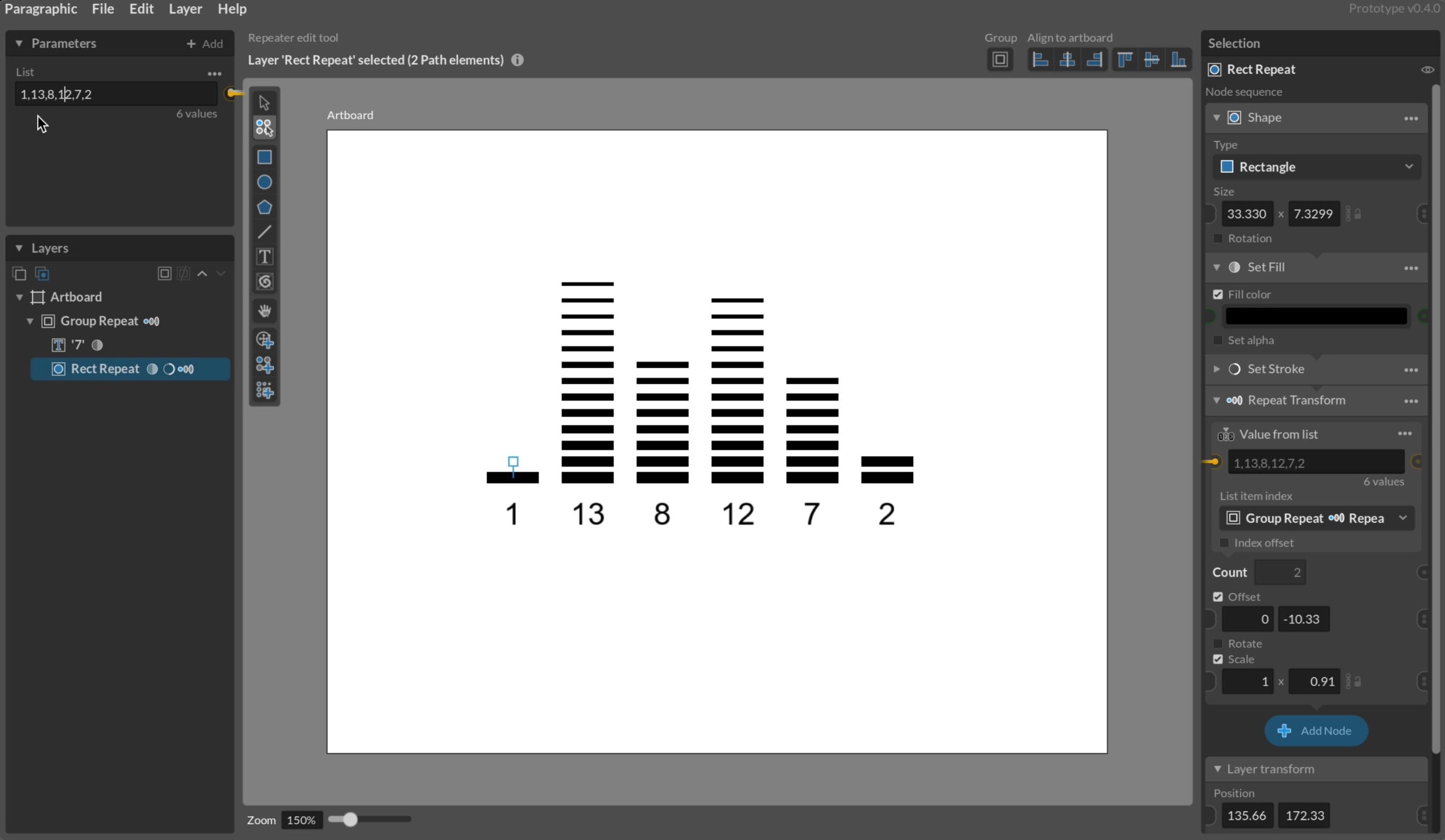
Data driven generation
Value lists as input data One of the powerful possible applications of a parametric design tool like Paragraphic is to be able to design custom diagrams and info-graphics to visualize data and values. For this purpose I’ve now added the simple but powerful Value list parameter type. This is simply a field where you can…
-
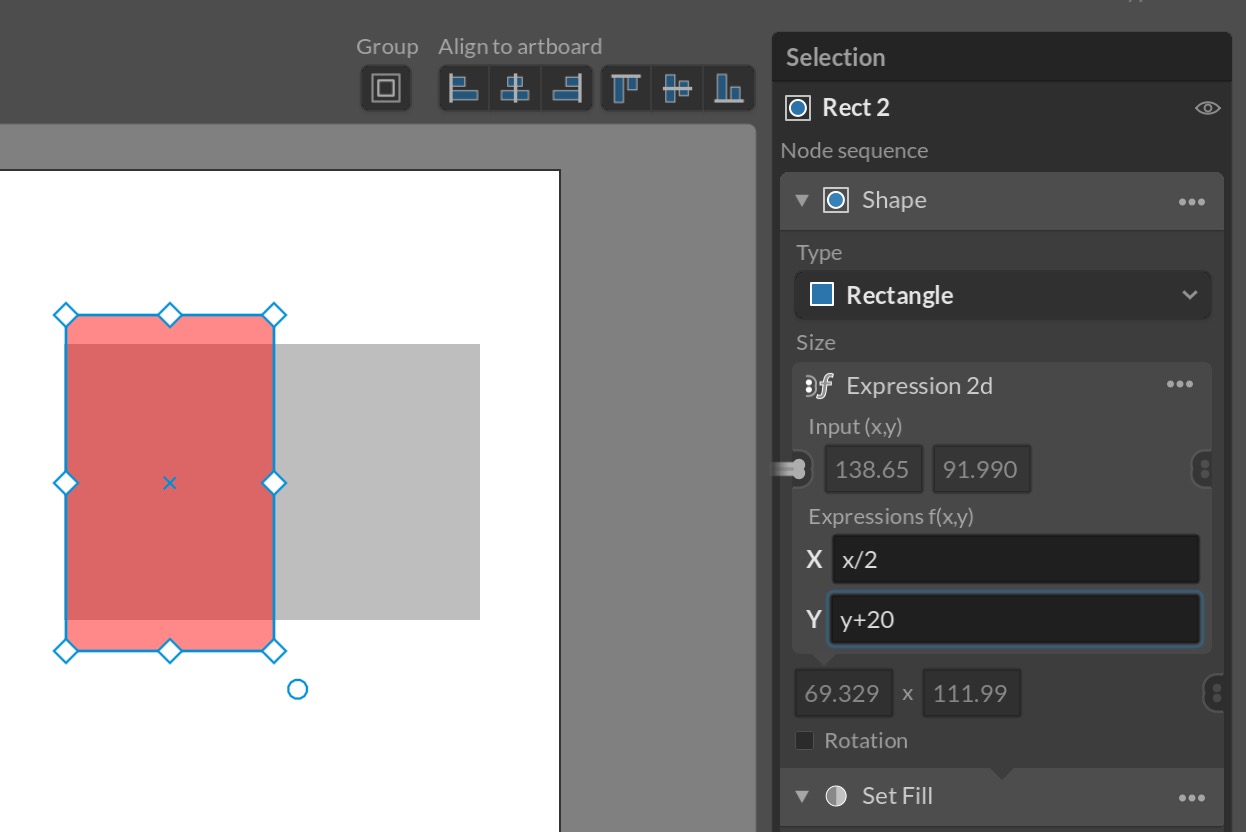
Parameter input nodes
The layer nodes I’ve already described in previous posts are the main building blocks in the sequence generating the contents of layers. However, there will also be another type of nodes in Paragraphic, that I’m currently calling parameter nodes (or maybe parameter input nodes?) and I’ve now started implementing. As the name implies these parameter…
-
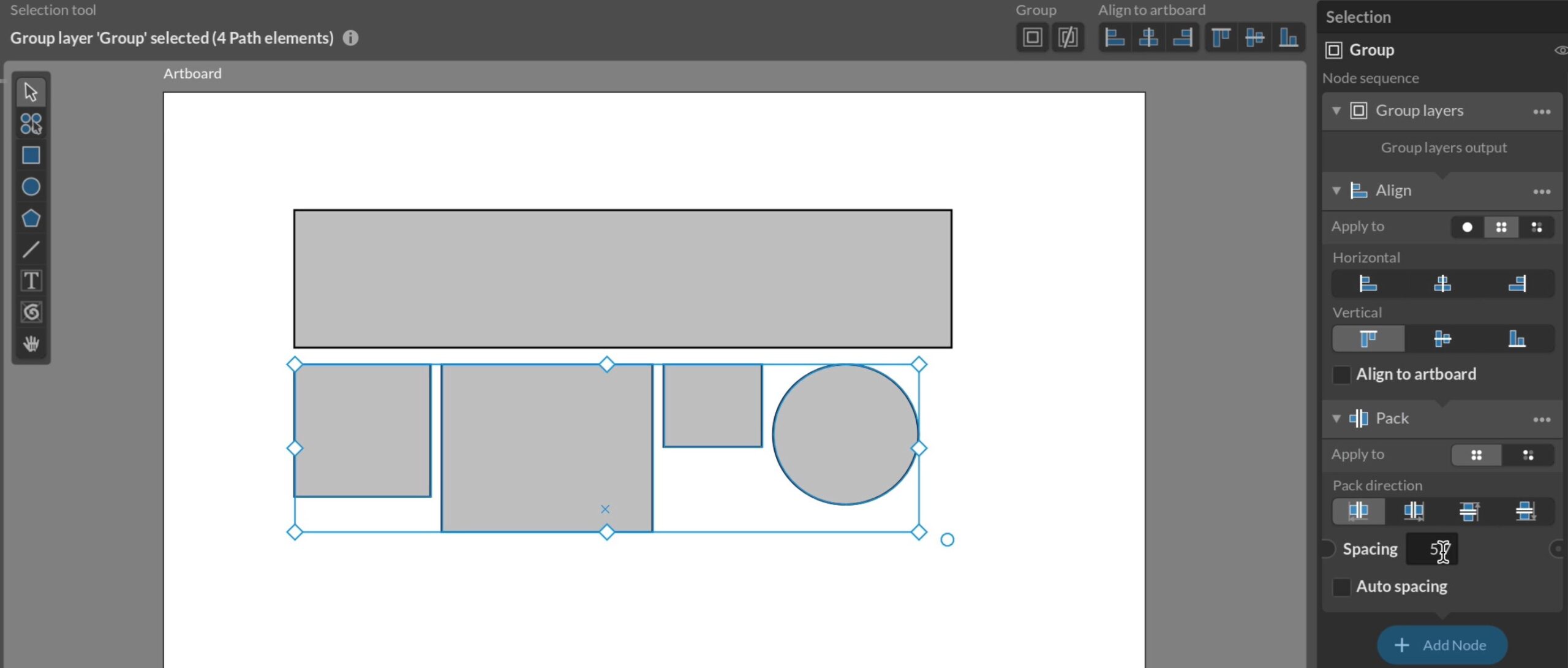
Dynamic layouts with align, distribute and pack nodes
Aligning, distributing and packing elements using the buttons in the toolbar had already been implemented previously, but now the same functionality is also available via layer nodes for Align, Distribute and Pack. This means that you can set up dynamic rules to layout or arrange your generated elements automatically as they change. As shown in…
-
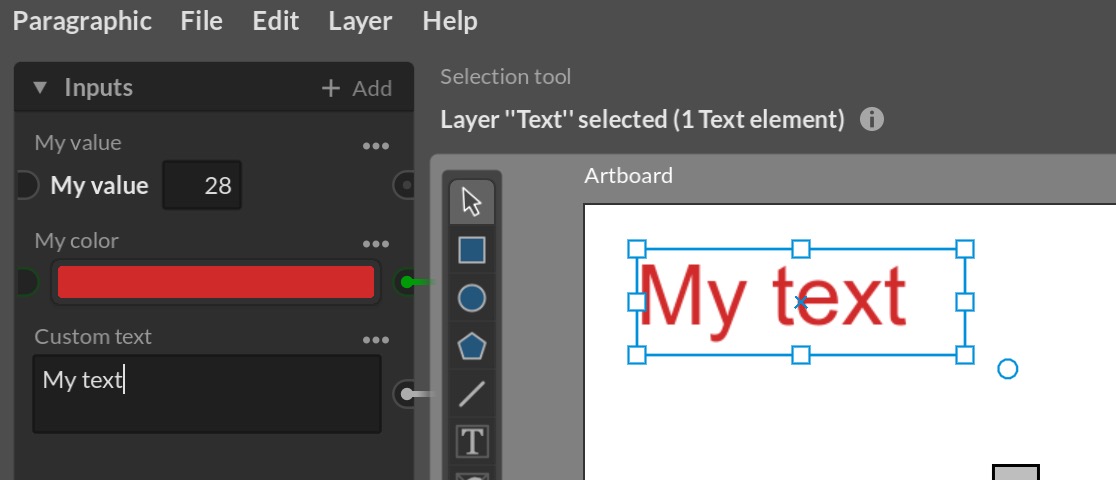
Custom inputs control panel
Making connections between properties to reuse and establish relationships between sizes, colors angle etc is a very powerful feature. It can allow you to set up complex designs and patterns and then change the entire design by adjusting just the base parameters the rest rely on. However, an issue with this I ran into in…
-
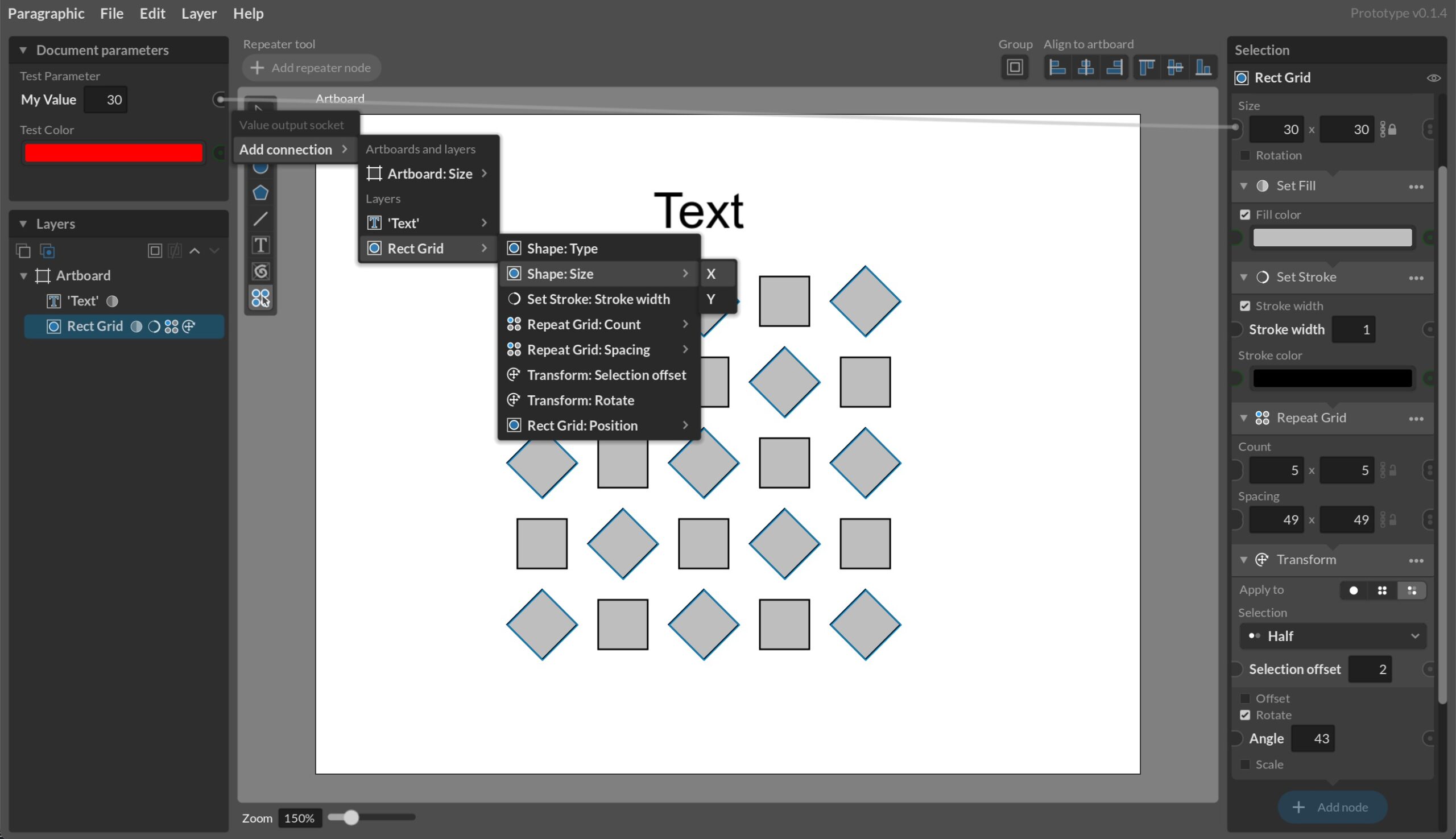
Making connections
With the basics of layers and layer nodes in place I’ve turned my attention to another key parametric functionality of Paragraphic: connections. As you might have seen in the screenshots almost all parameters, like sizes, position, angles and colors, have little notches or sockets to the left and right of them. These are the graphical…
-
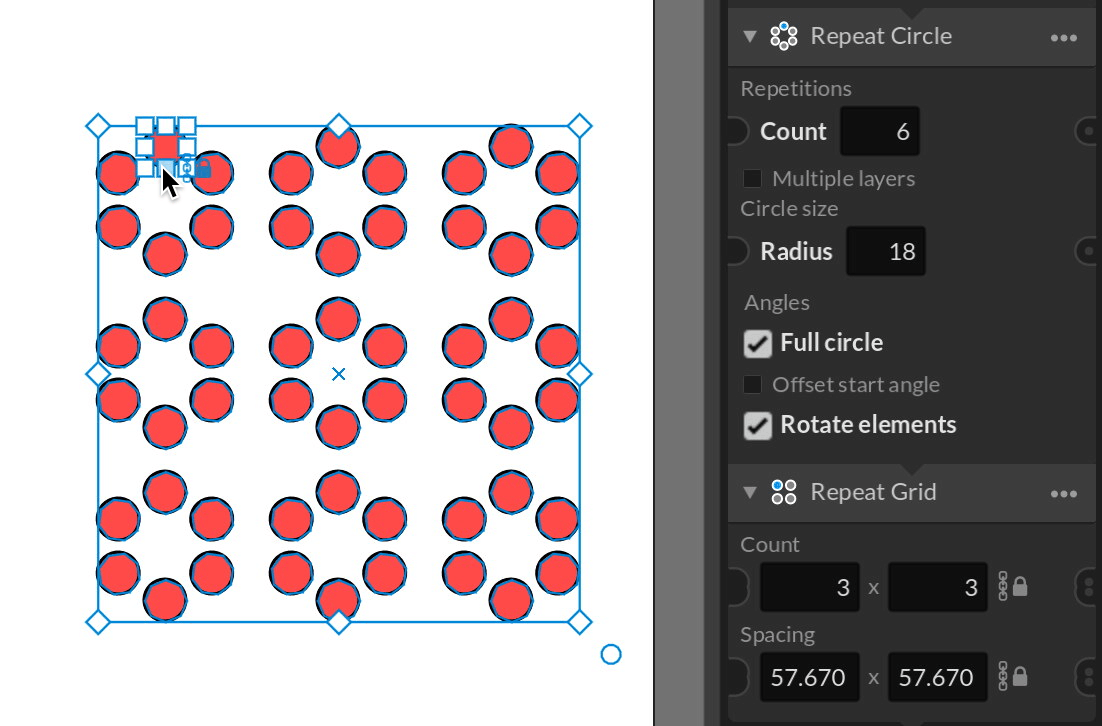
Layer node types
Layer nodes are a key concept in Paragraphic, and the core building block in the generative parametric design system it uses. Unlike in traditional design software each layer in Paragraphic is not just a container for graphical content that you modify. Instead each layer is a sequence of generation steps called layer nodes that generates…
-
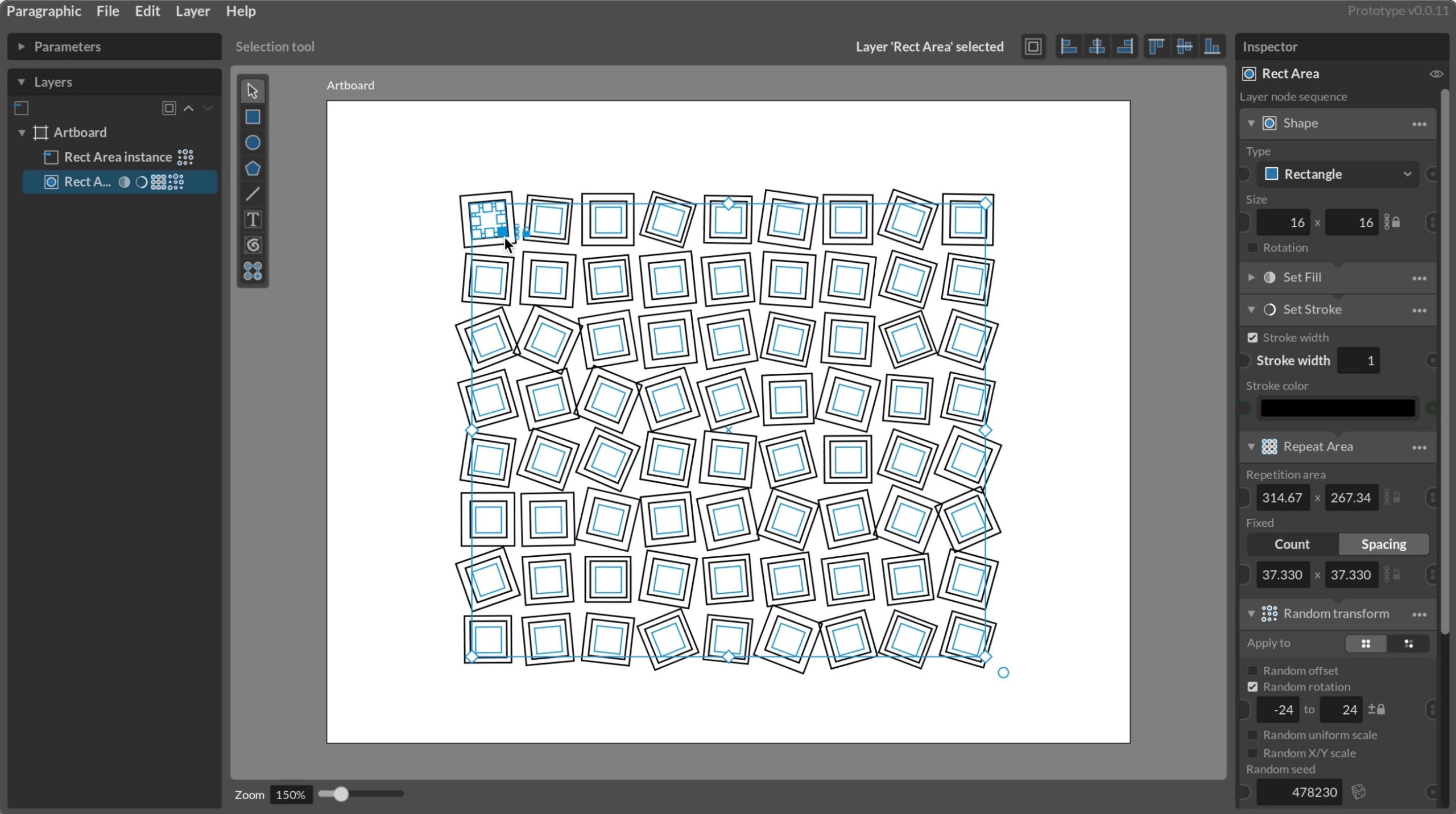
Randomization features
Randomization is a key feature in any generative design system, as a adding random variations is a way to get new an interesting output as well as adding more organic or interesting qualities to designs. Being able to use controlled randomization is also one of the reasons to use a parametric generative system like Paragraphic,…
-
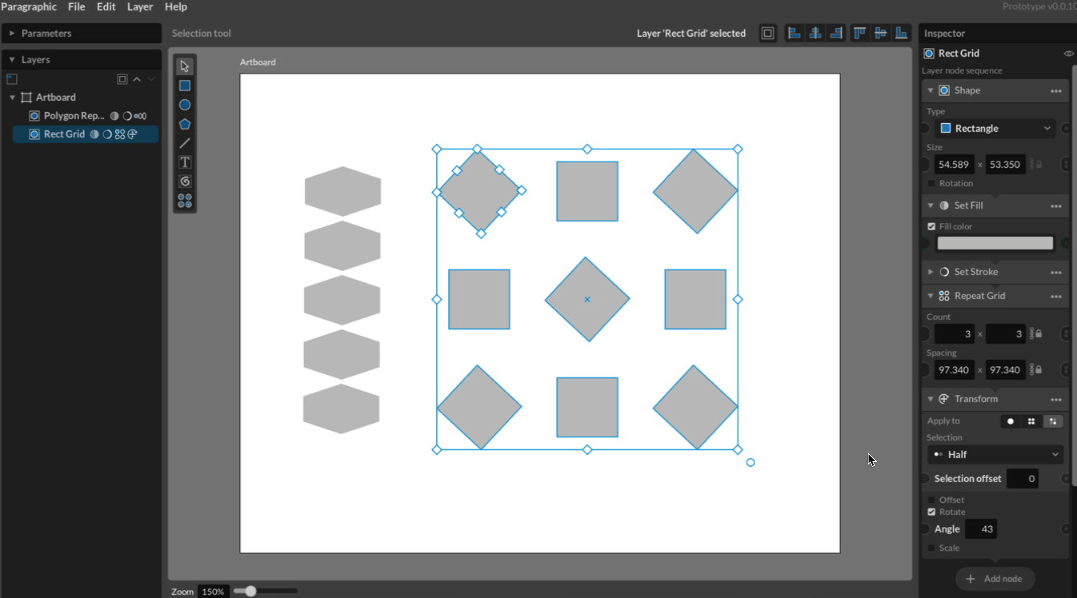
Improved preview editing
While this type of thing might seem pretty basic, since we’re so used to these tools in modern design software, just clicking and dragging to transform or rotate things is actually quite complex. The basics of applying just one transformation to one element is pretty straight-forward, but it quickly becomes trickier when the elements you’re…
